With the Norwegian Customs app you may calculate the quota for alcohol, tobacco products and other goods. You may easily declare and pay taxes in the app.
Download the Norwegian Customs app
- Google Play (android)
- App Store (iPhone, iPad)
How to use the app
The app has two main choices on the home page:
- Check if you are within the quota (recommended )
- Are you exceeding your quota? Go straigth to declaration
Check if you are within the quota
Are you a little unsure of the quota, we recommend that you choose this function. Here the quota calculator lets you easily calculate different quota combinations for alcohol and tobacco products.
Here you enter everything you are bringing and the app calculates if you are within the quota. You can proceed to pay if you are bringing with you goods over the quota, and declare and pay taxes directly in the app.
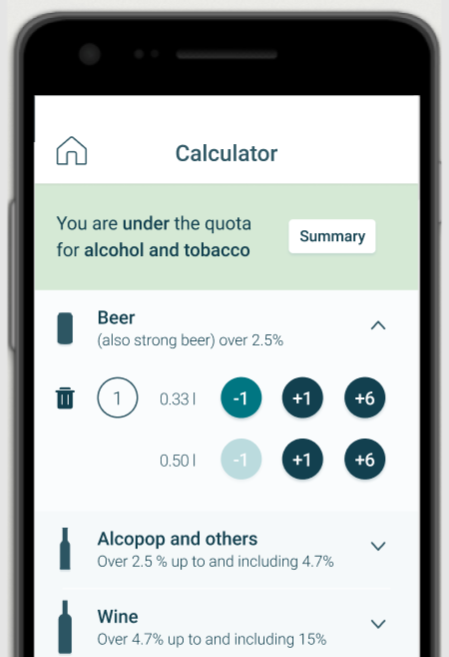 |
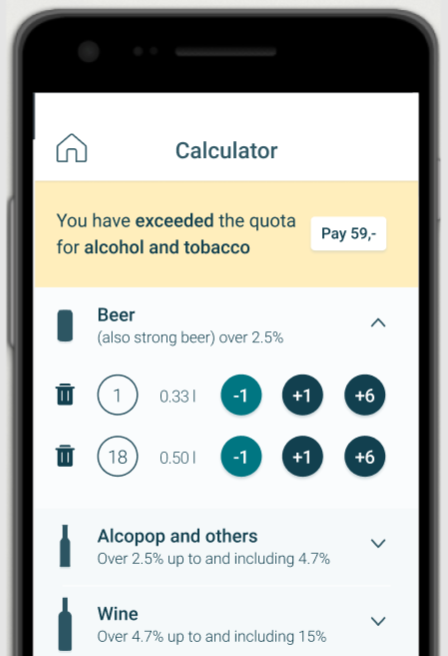 |
Once you have paid, you may pass through the green channel. You may also use the app before passing unmanned border crossings, whether you arrive Norway by plane, boat, train or car.
Note that it is not possible to buy more than the quota in duty free shops upon arrival at airports in Norway.
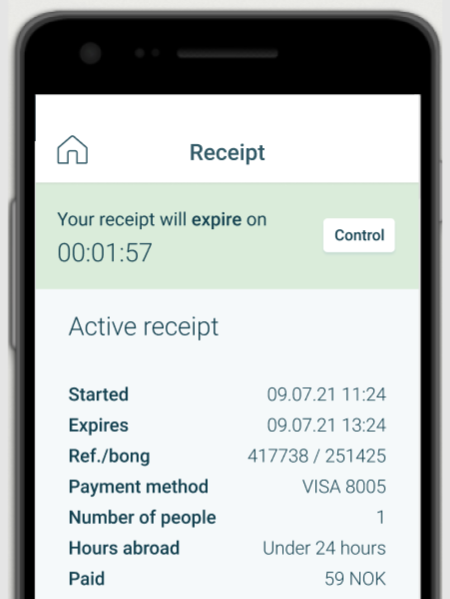
Over the quota
If you know exactly what you are bringing over the quota, you may use the second button. Here you enter only the goods you are to pay duty on. Here you also have the possibility to add custom amounts.
